Spend time on employees,
not their schedules.
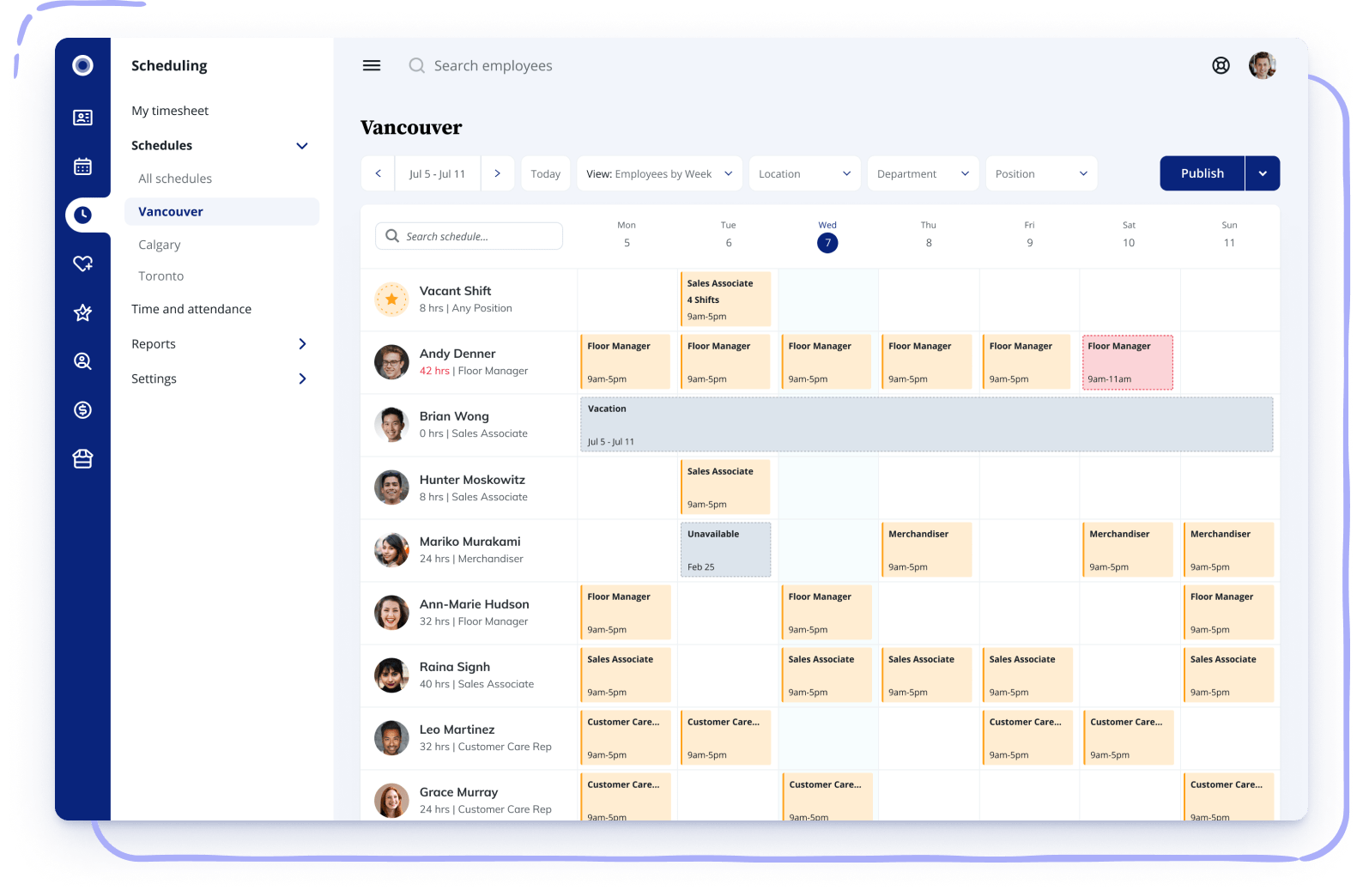
You don’t have to calculate hours, apply overtime rules, or even schedule breaks. Compliance with Canadian Employment Standards is baked into the software so all you have to do is approve timecards.
Notifications about schedule updates are sent straight to your employee’s inbox. They have the flexibility to check and change their schedules directly on their smartphone, cutting down on the back-and-forth.

Create a schedule that fits
Need to schedule employees at different locations? Set eligibility requirements for shifts? Create open shifts for employees to pick up? You can do that, and more.

Share critical information
If you have any information you want to share about a shift with the employee or the approver, you can include it in the shift notes so everyone’s on the same page.

Don’t do anything twice
Efficiency is the name of the game. You can either copy forward a previous schedule or create recurring shifts that duplicate only part of your schedule.

Let everyone know
it’s ready
Forget manual notifications. Every time you create or modify a schedule and then (re)publish it, all employees involved get a notification about updates to the schedule.

Make changes on the fly
Life isn’t static. Why should schedules be? Employees can request shift coverage from peers either online or on their smartphone—and pick up shifts the same way.
