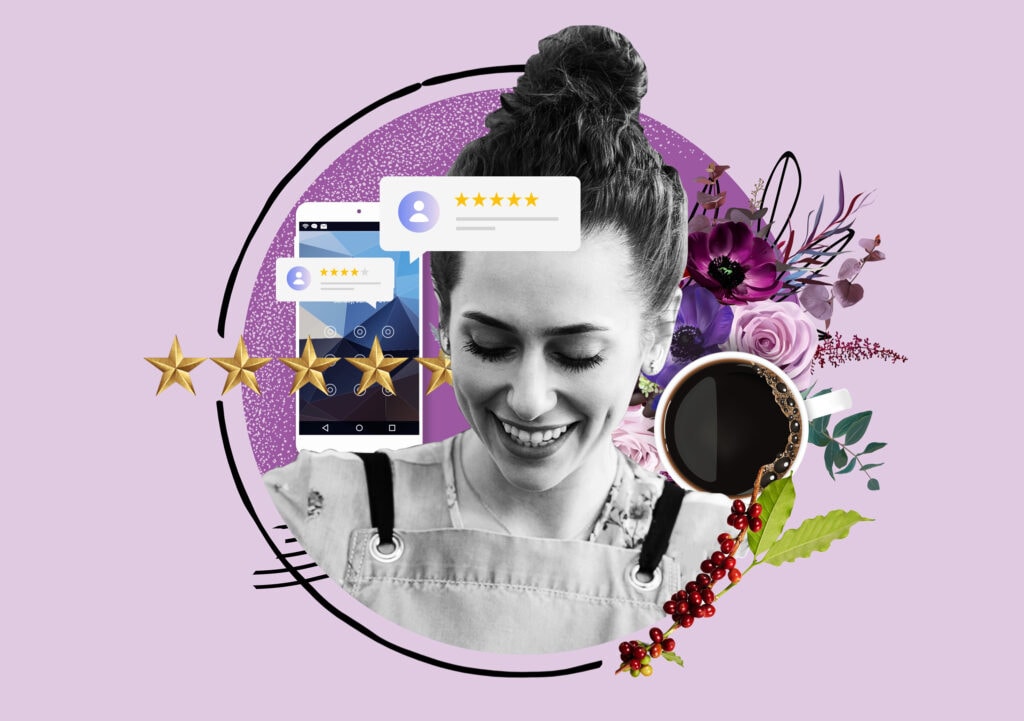There can be a lot of paperwork and it’s important to make sure all your boxes are checked — both for your business’ payroll and for your new employees’ onboarding process.
A structured and smooth onboarding process is key to building a positive company culture. It’s the first impression for your new hires and, if it goes well, it can build a positive company culture and increase retention rates.
How you set up new employee forms sets the standard for that onboarding and employee experience. Whether you’re hiring your first employee or improving your employee onboarding process, then this guide is for you.
We will walk you through why employee forms are important, paperwork involved with new hires, and the steps to set up these forms.
Table of Contents
Why is setting up new employee forms necessary?
Setting up new employee forms is essential for a speedy onboarding process and accurate payroll.
Here are some of the benefits:
Legal compliance and protection from financial risk
These new employee forms help ensure that federal and provincial requirements related to tax obligations, employment standards, and worker rights are met. If your business is ever audited, employee forms ensure that you’re ready with complete documentation that is legally compliant.
If employee documents are incomplete, you can expose your business to financial and legal risks and penalties — so it’s best to prioritize accurate and properly filled out employee forms from day one.
Tip: For remote workers, it is essential to select the correct province of employment, as this will help avoid issues with incorrect tax collections and reporting.
Precise payroll processing
New employee forms provide the authentic information required to calculate correct wages, deductions, and benefits. Any disparity in the employee data will lead to payroll errors that can result in:
- Inaccurate tax obligations
- Discrepancy in payments
- Increased processing time
Better employee experience and retention
Retention is a major challenge facing organizations today. A well-organized onboarding process can help retain employees because it creates a positive first impression, sets clear expectations, and makes them feel truly part of the team culture. When you prioritize structured onboarding, you’re more likely to reduce turnover and attrition.
Operational efficiency
Complete employee information helps streamline all HR and payroll processes. It eliminates the need for follow-up communications and mitigates the issue of chasing missing paperwork.
Data security and privacy
Employee forms ensure strict compliance with data privacy rules, protecting the sensitive data of your business and employees from incidents of data breach.
Business scalability
As your business grows, having a standard employee form process helps you onboard employees more easily. Setting up new employee forms is more than an administrative task — it is actually a strategic investment that will pay off well beyond your first hire.
What exactly are new employee forms?
Every new employee must fill out some essential documents to ensure a hassle-free onboarding process before starting their official employment journey.
These documents are usually employee forms that track critical information, including hiring date, tax information, compensation, non-disclosure agreements, and payroll details.
Some common types of forms are:
- Job-specific forms: These are the specialized new employee hiring forms created to address the specific positions. Usually, these forms have detailed questions that help the company assess the employee’s experience and professional and personal goals. In addition, these forms also provide relevant information regarding the job responsibilities and obligations in the workplace.
An example of a job-specific form is the employment contract, which contains detailed information about compensation, contract duration, job role, and the benefits offered by the employer.
- Employee information form: Employers also have information forms for their employees to obtain personal details such as date of birth, address, contact information, and emergency contacts. Several organizations also require a comprehensive background check before an employee begins working with them.
- Canada Revenue Agency (CRA) and tax forms: In addition to the basic forms, employers are required to have their new employees complete the federal and provincial TD1 forms to determine the tax obligations of the new employee.
Note: Quebec employers will require a different form, TP-1015.3-V, in addition to the federal TD1.
- Social information number (SIN): New employees are required to provide their SINs to their respective employers within three days of their hiring for payroll reporting and T4 slips. If a new employee is unable to provide a SIN within the six days of the employment start date, employers are required to inform CRA after they have taken reasonable efforts to collect the SIN.
- Compensation forms: Businesses require employees to complete forms confirming their wages and payment method. In these forms, employers provide information on the salaries offered and the payment method. Employees must submit these forms duly signed, while also verifying the details.
- Non-disclosure agreement (NDA): NDAs are a powerful legal document that obligates parties involved not to disclose any details or information covered by it. This means that an employee cannot disclose any confidential information to third parties without their employer's permission during the employment period and for a reasonable time post-employment too.
- Background verification authorization: These forms are critical documents that protect both the employers and employees during the hiring process. Consent to a background check allows employers to conduct a background investigation. These checks usually include an investigation of criminal history, previous employment, education documents, and credit history.
- Signed offer letter: Employers need to collect the signed offer letter from the prospective employee before they start working. It serves as proof that the employee has accepted the terms and conditions, has a complete understanding of their duties and responsibilities, and is committed to the organization.
Steps to set up new employee forms
Step 1: Open your payroll account with the CRA
Employers who already have a business number (BN) can set up payroll pretty straightforwardly. You need to add a 'payroll account' to the existing CRA (Canada Revenue Agency) account, after which you will be assigned a 15-character payroll program account number (it includes your nine-digit business number).
The agency will use the number to identify your business and track it for tax purposes. In case you don't have a business number, one will be automatically assigned to you when the process of opening a payroll program account is complete.
Step 2: Collect employee information
Employers need to collect essential information from the employees. Your employee will provide their Social Insurance Number (SIN) and complete the mandated federal and provincial forms.
Step 3: Calculate and allocate deductions for the CRA
Deductions from employee's compensation: Before crediting the full gross earnings to their employee, employers must calculate and subtract:
- Federal and provincial income tax
- Canada Pension Plan (CPP) contributions
- Employment Insurance (EI) premiums
The wages given to an employee after deducting contributions show their net earnings for a particular period. Employers must remit the deducted amount to CRA as per the schedule.
Contributions by employer: Canada Pension Plan (CPP) and Employment Insurance (EI) contributions aren't solely deducted from employee earnings. Employers must contribute:
Canada pension plan matching: Contribute an equal amount to what you deduct from your employee's CPP contributions.
Employment insurance premium: You're required to contribute 1.4 times the amount deducted from your employee's EI premiums.
Employer health tax (EHT): In some provinces, such as British Columbia, Manitoba, Newfoundland and Labrador, Ontario, and Quebec, an EHT is applicable at rates varying from province to province.
Workers’ compensation board (WCB): These contributions are made by employers and, in some cases, by the employees themselves to a provincial WCB to fund workers’ compensation benefits and workplace safety programs.
These employer contributions represent additional payroll costs beyond employee wages that must be factored into your labour budgeting.
Step 4: Remit your payroll deductions to the CRA
After calculating the deductions, employers need to remit these funds to the CRA. You can pay directly through CRA's portal, or through your online banking system by adding the CRA as a payee.
Step 5: Prepare T4s and T4As for year-end
When tax time is around, you'll need to issue T4 slips to all your employees. These slips will consist of details of everything you've paid them throughout the year, including wages, benefits, and all deductions for Canada Pension Plan, Employment Insurance, and Individual Income tax.
Your employees need these forms to complete their individual tax returns. Apart from T4, you will also need to issue a T4A slip to report non-employment incomes, such as annuities and statements of pension, in addition to your regular paycheque.
Employers are also required to send a comprehensive T4 summary to the CRA, which will include a consolidated report of the payroll information for the year.
Note for Quebec employers: Employers in Quebec have additional paperwork; they have to submit the Relevé 1 (Quebec's equivalent of the T4 slip) and a provincial employer’s annual return detailing total wages paid and Quebec-specific deductions withheld.
Critical deadline: The deadline for sending remittances to the CRA varies from employer to employer, as it is determined by the CRA. For example, quarterly remitters need to submit the amount by the 15th of the following month of their remitting period. If the period is January 1 to March 31, then the deadline is April 15. Late payments are considered a serious lapse by the CRA.
Benefit of consistent payment: If you maintain a spotless payment record, you may qualify for quarterly remittances instead of monthly ones, giving small business owners flexibility from monthly check-ins.
Simplify your new employee form process with Rise
We know how busy you are as a business owner.
So why not let Rise simplify your payroll?
Our all-in-one platform streamlines new employee forms by connecting payroll processing, benefits enrollment, time tracking, and employee self-service.
From day one of onboarding, employees can easily enter their banking details and update them at any time. And on the management side, you and your HR team can process payroll quickly and securely. Plus, all payroll, benefits, and time tracking records are stored digitally for easy access and compliance.
Ready to see how Rise integrates new employee forms with HR management? Book a demo with our team today.
Frequently asked questions
What is the usual deadline to send payments to CRA?
The deadlines for remittance vary from employer to employer, depending upon your situation as the remitter type. Late payments are considered a serious lapse by the CRA
What are the deadlines for quarterly remitters?
For a quarterly remitter, deadlines are as follows:
January 1 to March 31 → April 15
April 1 to June 30 → July 15
July 1 to September 30 → October 15
October 1 to December 31 → January 15
What are the deadlines for accelerated remitters – threshold 1?
For a Threshold 1 accelerated remitter, the deadlines are:-
1st to 15th of the month → 25th of the same month
16th to end of the month → 10th of the next month
What are the deadlines for accelerated remitters – threshold 2?
For a Threshold 2 accelerated remitter, deadlines are based on 4 remitting periods every month:
1st to 7th of the month → 3rd working day after the 7th
8th to 14th of the month → 3rd working day after the 14th
15th to 21st of the month → 3rd working day after the 21st
22nd to last day of the month → 3rd working day after the last day of the month
What are the benefits of consistent payment?
If you maintain a spotless payment record, you can not only avoid penalties but also may qualify for quarterly remittances instead of monthly ones, giving small business owners flexibility from monthly check-ins.
What are the employee forms for new hires?
Some common new employee forms include job-specific forms, compensation forms, employee information forms, background verification authorization forms, CRA forms, and individual tax forms, such as TP-1015.3-V for Quebec employers.
What is the penalty amount for non-compliance with form TD1?
Penalties for non-compliance can reach $2500 for forms like TD1, making the risk of cutting corners outweigh the cost of proper implementation.